IFTA Calculation Through ELD And Fleet Management
IFTA is a fuel tax agreement amongst 48 U.S. states and 10 Canadian Provinces to consolidate reporting and levy of taxes under a single license. Before IFTA, truck drivers and operators were required to pay fuel tax separately to every state they traveled.
It might seem that calculating fuel tax for interjurisdictional travel according to the rules of every state is a tedious task. With newer technology like GPS, and the ELD mandate, managing a fleet, its movement, consumption of fuel, and other tasks have become efficient and cost-effective.
Content
Calculating tax under IFTA can be easily outlined in five steps
Tracking the number of miles
It is important to keep an accurate record of fuel consumption in each state traveled. Drivers must record the odometer reading whenever they cross the state line and work with fleet managers to provide correct information. However, various fleet management software has made keeping a record of travel, fuel consumption, and overall tracking of the movement of the fleet through GPS.
At Matrack, we offer a fleet tracking system with 4 different hardware solutions to choose from, according to your needs. We also have developed an excellent application that can be downloaded into any mobile device of your choice, assisting you in keeping a track of your fleet from wherever you want. With the help of our fleet tracking system, calculating the number of miles traveled in each state can be done with just a tap.
Fuel Purchases
To file for IFTA tax, the following information pertaining to fuel purchase must be submitted with original invoices or receipts:
Driver’s name
Vehicle plate number
Fuel Purchase date
Number of gallons of fuel purchased
Type of fuel
Price per gallon
Fuel seller’s name
Fuel seller’s location
Along with GPS, Matrack offers our clients with fuel cards in partnership with American Express. It greatly assists the fleet managers to keep a check on fuel use, better deals, and also a detailed report on fuel purchase history, making it easier to organize the data required to file for tax under IFTA.
Fuel consumption in every state
For a truck that has traveled through more than two member states of IFTA, calculating mileage for every state can be done through two simple equations:
Total miles were driven in a member state ÷ Overall fuel mileage = Fuel Consumed in that state
Overall Fuel mileage = Total number of miles driven ÷ Total Gallons of fuel consumed
However, there are several cloud-based fleet management applications that are efficient and accurate in keeping a record of fuel consumption data. Matrack Incorporation’s new product MA-ELD Classic is an FMCSA – approved ELD that comes with several features that help in calculating fuel consumption easier, as it records data for duty status, GPS tracking, miles traveled, and more on a single platform.
The applicable rate of Fuel Tax
Fuel tax for each state can be different, and also vary for every quarter. International Fuel Tax Association website gives a detailed chart of fuel tax applicable on various types of fuel, in each state, for every quarter.
Final Calculation: To calculate the actual amount of fuel tax, the following formula can be used:
Fuel Tax required to be paid – fuel tax already paid = fuel tax owed
Fuel tax paid to the state is mentioned in the receipt or invoice of fuel purchase.
It is important to remember that the equations mentioned above might require adjustments based on certain IFTA regulations that might be applicable to certain vehicles or under certain conditions. For example, adjustments for taxable miles, taxable gallons of fuel consumed and surcharges must be taken into account as per the rules of each jurisdiction.
Using Matrack Incorporation Fleet management software for IFTA calculations
As soon as IFTA was adopted for interjurisdictional fuel tax
calculations and reporting, Matrack updated all its applications to comply with
rules and support IFTA regulations. Our solution makes it easier to calculate
the mileage, fuel use, taxable miles and gallons, and the fuel tax for separate
states. Here is how:
- Login to the dashboard: Once you login with your unique login id and password, you are welcomed by the dashboard. On the left side of it, there is a vertical menu, with the last item for ‘Reports’. Under Reports, you can find IFTA report.
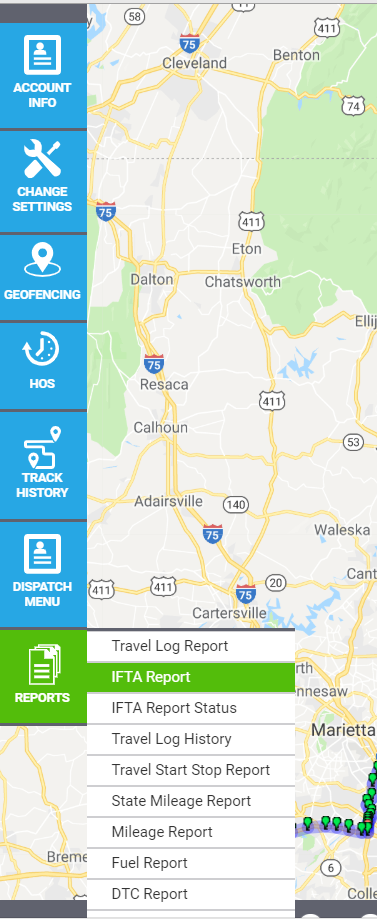
- IFTA report: When you click on the menu for IFTA report, you will see a pop-up form as shown in the picture below. Here you are required to enter data regarding the dates for which you want to generate the report, together with the vehicle identification, type of fuel, states travelled, total gallons purchased, and the number of non-taxable miles.
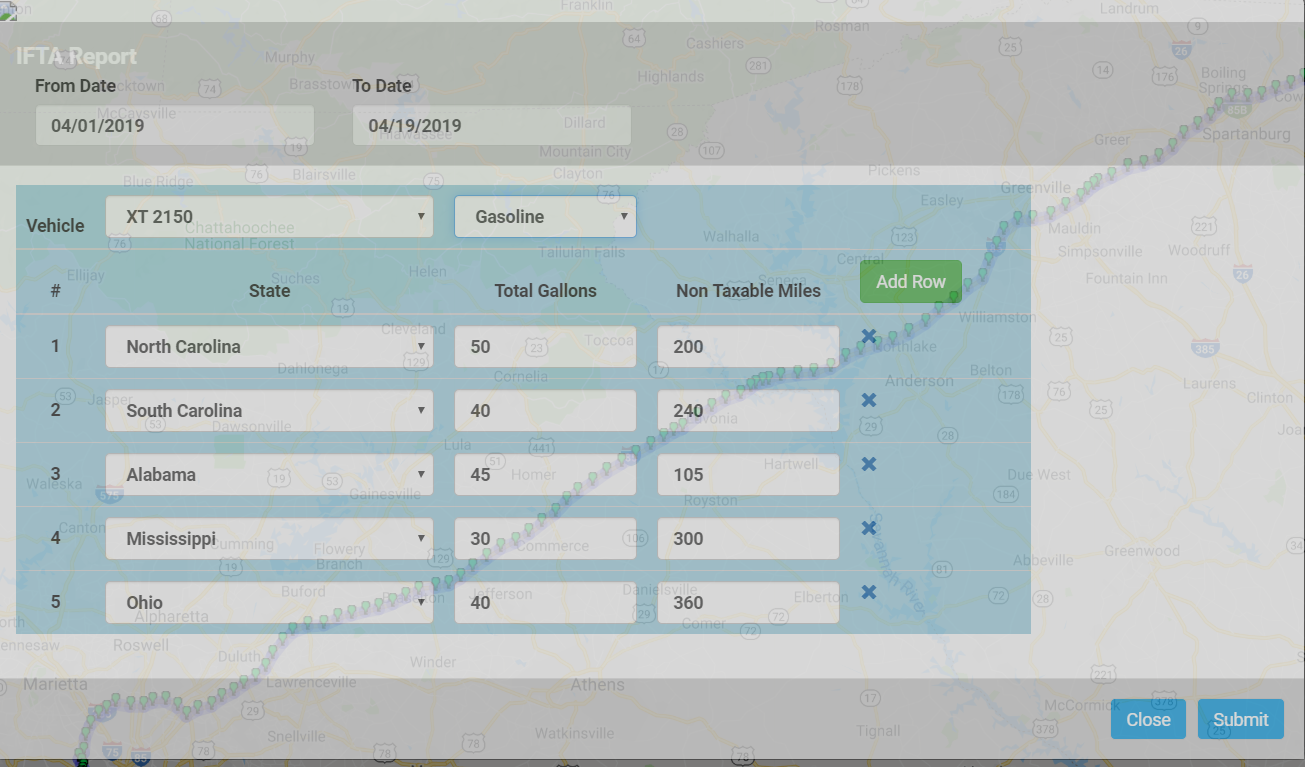
- Final Tax Report: Once you submit the data, the report is generated under IFTA Report Status.
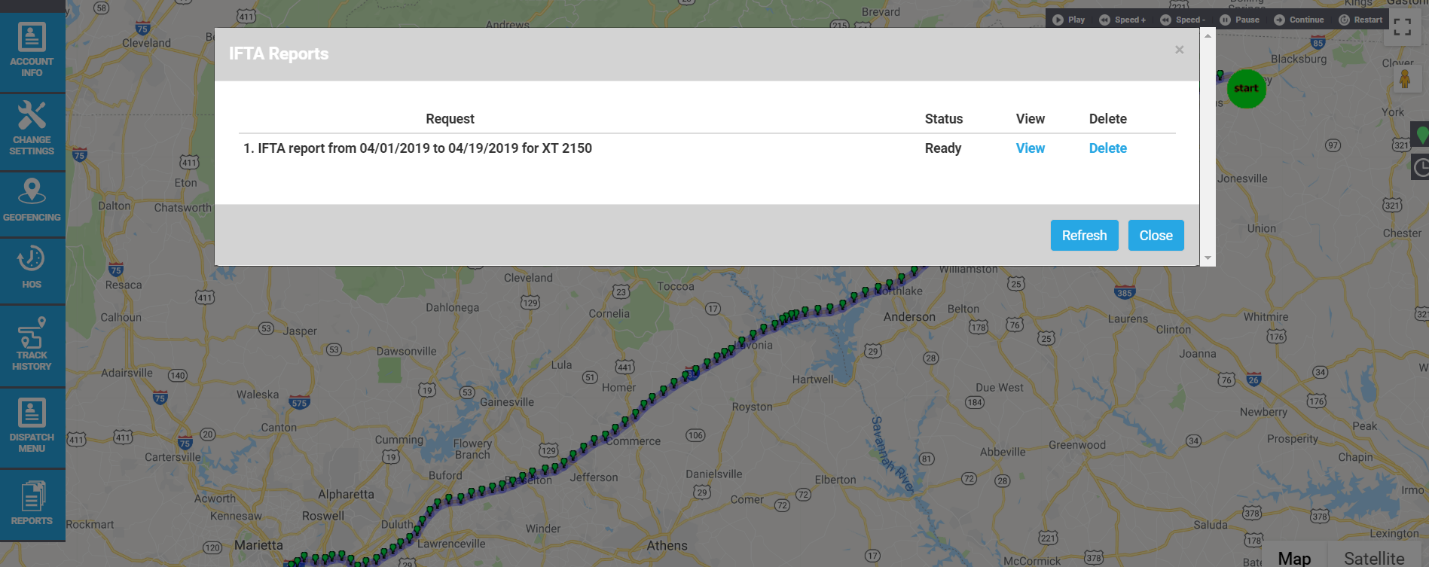
When you click ‘View’ a new tab with a PDF version of the IFTA Tax report opens. It gives detailed information for total distance traveled within a state, including taxable and non-taxable. It also gives information on fuel purchased and used, and the amount of net taxable fuel. At the bottom of the report, the amount of refund or tax to be paid is mentioned.
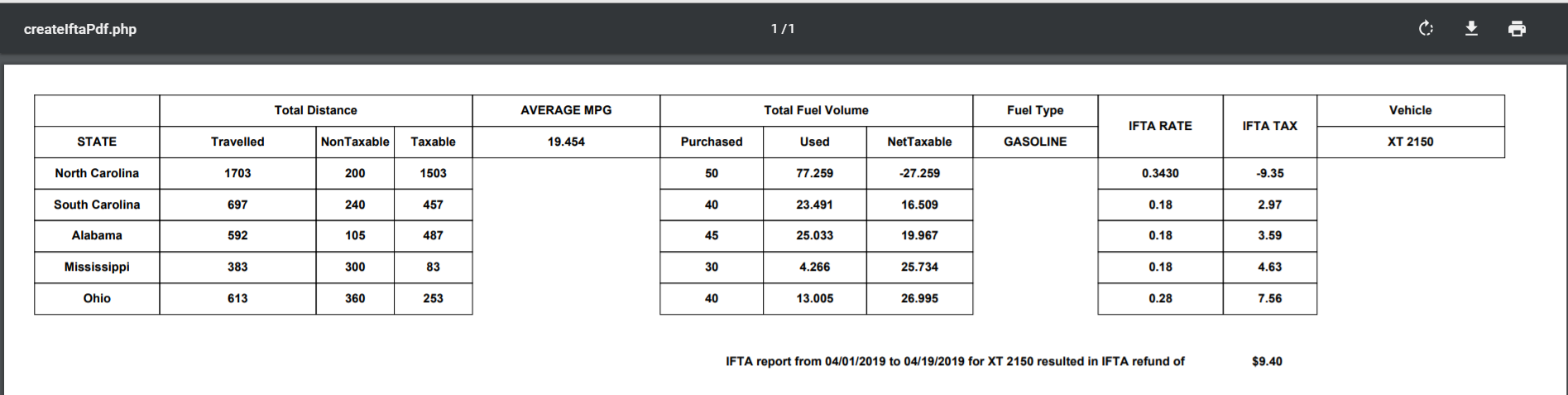
The above report is generated based on the information collected and recorded by our GPS application. Using a Matrack Incorporation Fleet Management application and hardware makes calculating for IFTA efficient, easy and accurate. It also helps save a lot of time, otherwise spent in the manual collection of data, recording, and calculation of traveled miles, gallons of fuel used, taxable fuel and total tax.
To know more about our products and services that are best suited to your operations and requirements, reach as on matrackinc.
